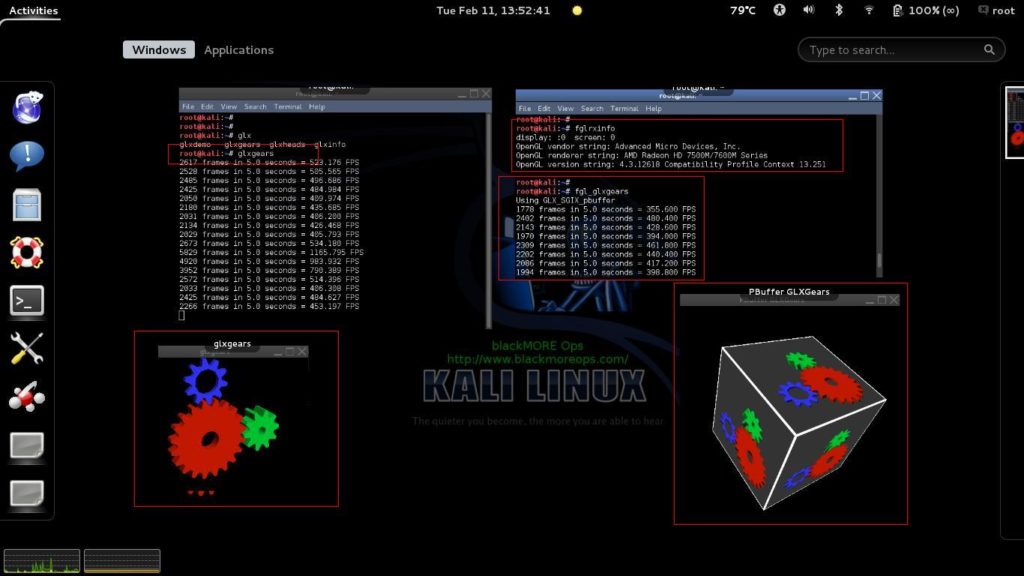
How To Install Amd Drivers Kali Linux
UPDATE: If you’re using Kali Linux v1.0.6 with Kernel 3.12-6, there’s yet no solution to suite everyone’s need. I am working hard to find a solution and a generic method of implementation that can be followed easily by everyone. If you come across a solution, please let me know. Following guide works flawlessly with Kernel v3.7. I always had issues with ATI/Intel gfx cards in pretty much every version of Linux I’ve used. Kali is no different.
Following guide would help to resolve the problem for everyone with similar issues. Many thanks to ‘Sani Morphic’ for his original post. Also big thanks goes to “for their updates on Linux Header and ATIEventSD notes. This post will guide you through installation of AMD ATI Driver in Kali Linux 1.x. This guide (Install AMD ATI Driver (fglrx) in Kali Linux 1.x) is part of a series that guides readers on How to install FGLRX, AMD APP SDK, CAL++ and Pyrit in Kali Linux. The idea is to install correct drivers in Kali Linux for your GPU and use CPU+GPU combination with Pyrit to make raw data crunching faster.
An example would be to utilize this combined processing power to crunch though WPA/WPA2 capture file to find Wifi password. Check AMD APP SDK Installation Check if AMD APP SDK is installed. If not installed, follow this guide to install it. Check CAL++ Installation Check if CAL++ is installed. If not installed, follow this guide to install it.
How to install Pyrit in Kali Linux? Check if Pyrit is installed.
If not installed, follow this guide to install it. Readers, please follow this series in the following order: • • • • Install AMD ATI Driver (fglrx) in Kali Linux Following instructions are for Kali Linux 1.0. Teknik sipil. # deb cdrom:[Debian GNU/Linux 7.0 _Kali_ - Official Snapshot amd64 LIVE/INSTALL Binary 20130315-11:02]/ kali contrib main non-free # deb cdrom:[Debian GNU/Linux 7.0 _Kali_ - Official Snapshot amd64 LIVE/INSTALL Binary 20130315-11:02]/ kali contrib main non-free deb kali main non-free contrib deb-src kali main non-free contrib ## Security updates deb kali/updates main contrib non-free deb-src kali/updates main contrib non-free. Consult / var / lib / dkms / fglrx / 12 - 6 + point / build / make. Log for more information. Step 4 (download patch and patch) Now we need to patch the kernel Download (I’ve personally used this path but users are advised to check/verify it before installing.) Download and ““ and copy to /root Copy the file fglrx-modules-dkms_1%3a12-6+point-3_amd64.deb (check if amd64 architecture or i386, based on which version you’re using file-names might be slightly different) to /root from /var/cache/apt/archives.
Installing wireless drivers Kali Linux. Orcad capture part library download app. Problems with installing nvidia drivers on kali linux; can't install radeon driver in kali linux. Download Kali Linux; Kali Linux.